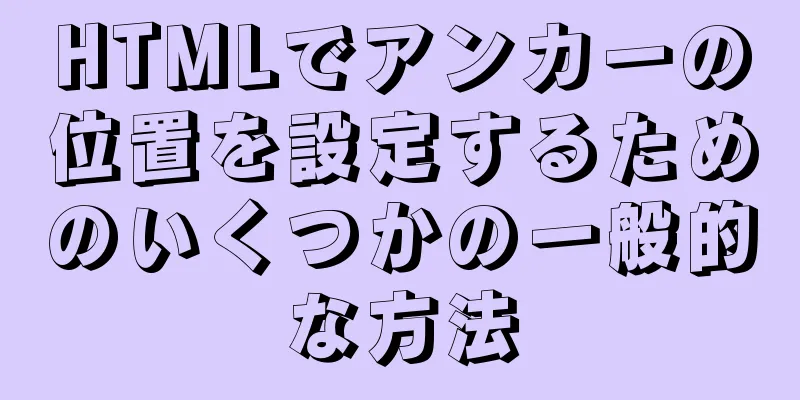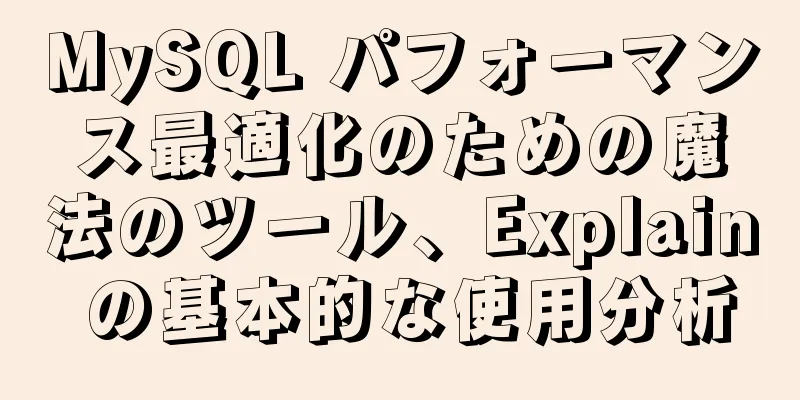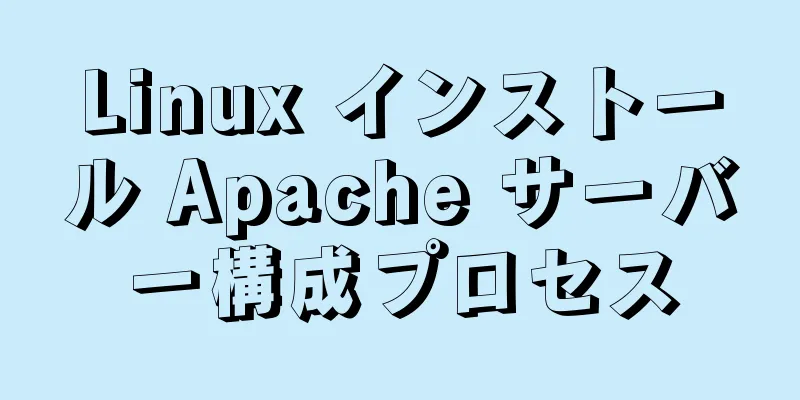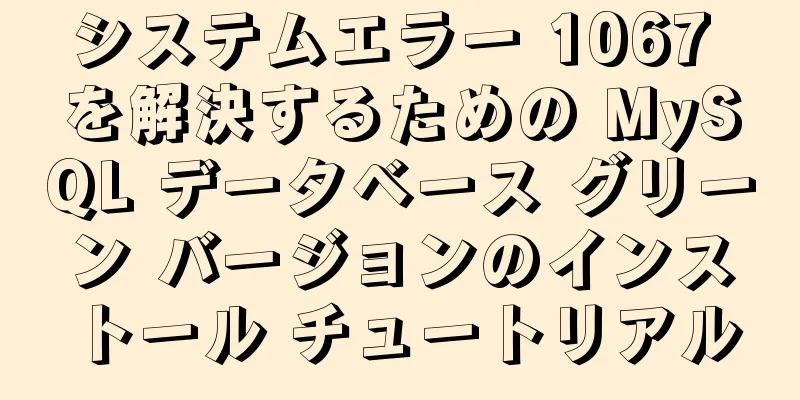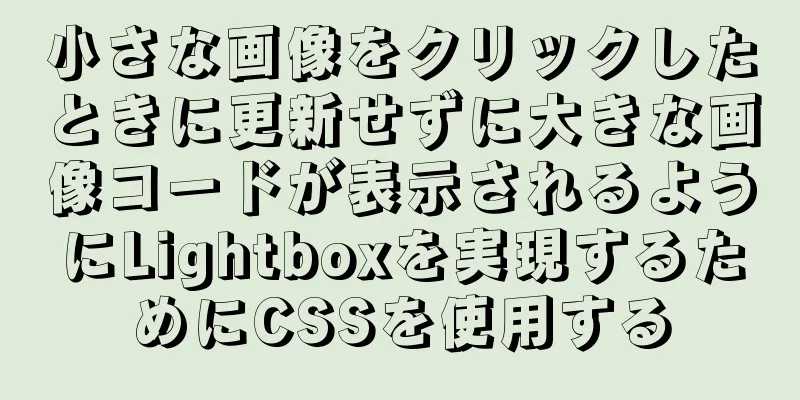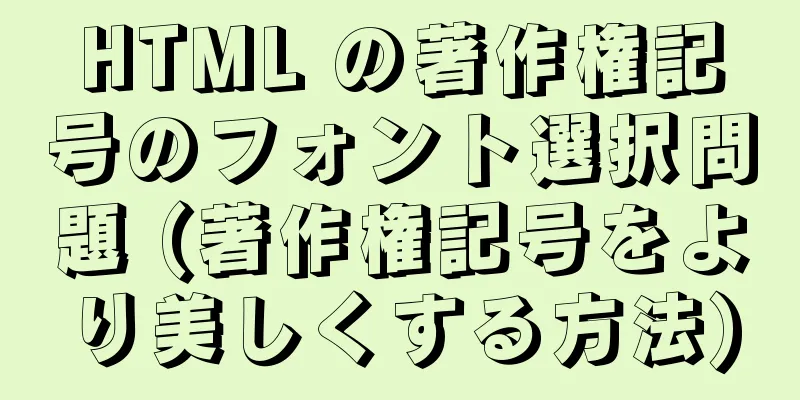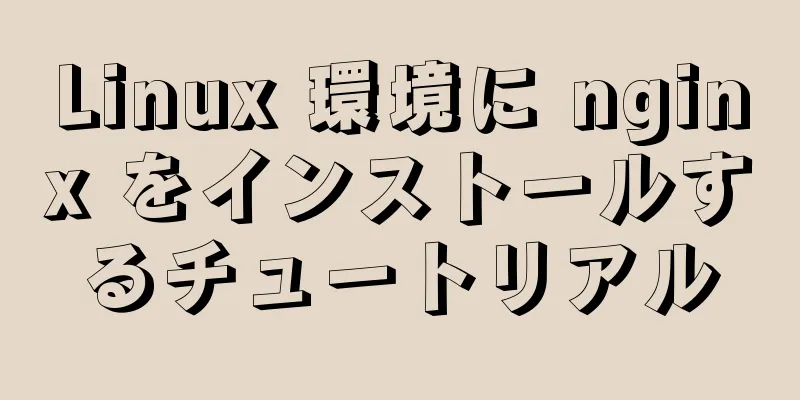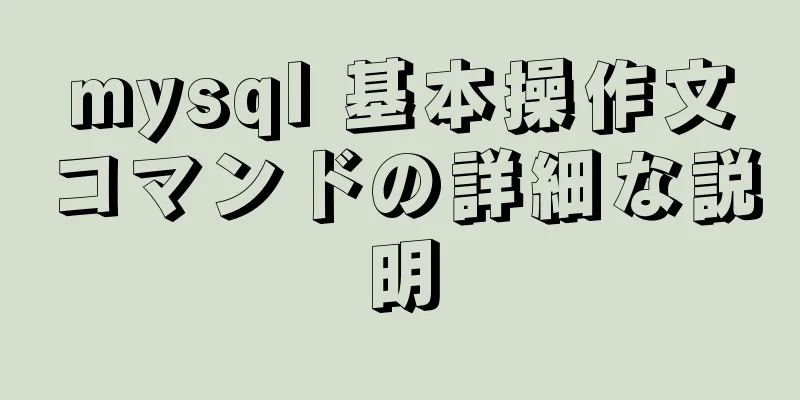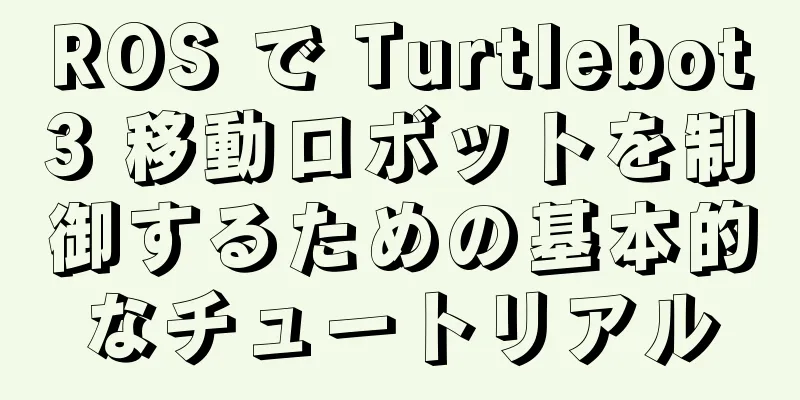nginx 設定ファイルパスとリソースファイルパスを表示する方法
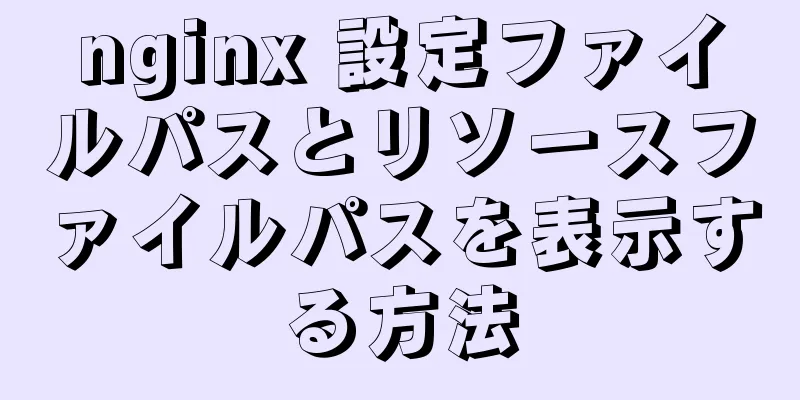
|
nginx 設定ファイルのパスを表示する nginx -t 経由 nginx -t コマンドの本来の機能は、nginx 設定ファイルの形式と設定に異常がないかを確認することです。このコマンドは、nginx 設定ファイルのパスと検証結果を出力します。出力結果には、以下に示すように、現在 nginx に読み込まれている設定ファイルのアドレスが表示されます。 nginx -t nginx: 設定ファイル /etc/nginx/nginx.conf の構文は正常です nginx: 設定ファイル /etc/nginx/nginx.conf のテストが成功しました このことから、nginx設定ファイルは/etc/nginx/nginx.confフォルダにあることがわかります。 ps -ef | grep nginx を使用します。 nginxの起動プロセス中にnginx設定ファイルの読み込みパスが明示的に設定されている場合、現在の設定ファイルの読み込みパスを次のように簡単に確認できます。 検索するにはlocateコマンドを使用します サーバーにlocateコマンドがインストールされている場合はlocate nginx.confコマンドを使用して検索できますが、nginx.confファイルが複数ある場合は、どのnginx設定ファイルが読み込まれているかを判断することが困難です。 nginx -Vコマンドで検索 インストール中に nginx -V コマンドを実行すると、すべての設定情報を確認できます。コマンド内の --conf-path 設定情報を探すと、次に示すように、対応する設定ファイルのパスを見つけることができます。 nginx -V nginx バージョン: nginx/1.12.2 gcc 8.2.1 20180905 (Red Hat 8.2.1-3) (GCC) でビルド OpenSSL 1.0.2k-fips で構築 2017年1月26日 TLS SNIサポートが有効 引数の構成:-Prefix =/usr/local/nginx -add-module =/usr/local/src/src/headers-more-nginx-module-0.33 - prefix =/usr/share/nginx - sbin-path =/usr/sbin/nginx -modules-modules-path = nignx/nignx/nignx ginx.conf -error-log-path =/var/log/nginx/error.log - http-log-path =/var/log/nginx/access.log - http-client-body-temp-path =/lib/nginx/tmp/client_body-http-proxy-temp-path/lib/lib/lib/lib/ -temp-path =/var/lib/nginx/tmp/fastcgi - http-uwsgi-temp-path =/var/lib/nginx/tmp/uwsgi - http-scgi-temp-path =/var/lib/nginx/tmp/scgi-pid-path =/ngin/ngin/ngin x -user = nginx - group = nginx -with-file-aio -with-http_auth_request_module -with-http_ssl_module -with-http_v2_module -with-http_realip_module -with-addition_modition-http_modition-with-with-with-with-with-with-with-with-with-with-with-hodule ttp_image_filter_module = dynamic -with-http_geoip_module = dynamic -with-http_sub_module -with-http_dav_module -with-http_flv_module -with-http_mp4_module -with-htp_gzip_gmdule -withtp_gmduleモジュール-with-http_random_index_module -with-http_secure_link_module -with-http_degradation_module - with-http_slice_module -with-http_stub_status_module -with-http_module -with-madie-mikmic-madimimimimimic-madule = with_moduleモジュール - with-pcre -with-pcre-jit -with-stream = dynamic -with-stream_ssl_module -with-debug -withcc-opt = '-o2 -g -pipe -wall -wp、-d_fuly_source = 2-fexceptions -fstack-protector-sspcpftmess - specs =/usr/lib/rpm/redhat/redhat-hardened-cc1 -m64 -mtune = generic '-with-ld-opt =' -wl、-z、relro -specs =/usr/lib/rpm/redhat/redhat-hardened-ld -wl、-e '' '' '' nginx リソースファイルパスの表示 nginx -Vコマンドを通じて nginx -V コマンドを使用し、コマンドで返される --prefix= 構成を見つけます。構成に対応するパスは、nginx リソース ファイルのパスです。 nginx 設定ファイルパスとリソースファイルパスの表示方法についてはこれで終わりです。より関連性の高い nginx 設定ファイルパスの内容については、123WORDPRESS.COM の過去の記事を検索するか、以下の関連記事を引き続き参照してください。今後とも 123WORDPRESS.COM をよろしくお願いいたします。 以下もご興味があるかもしれません:
|
<<: テーブルの動的な色の変更を実現するJavaScript
>>: VueはElement el-uploadコンポーネントを使用してピットに足を踏み入れます
推薦する
Idea は、Web プロジェクトを開始するように Tomcat を設定します。グラフィック チュートリアル
tomcatの設定1. 実行構成をクリック 2. tomcat localを選択 3. tomcat...
JavaScript におけるブラウザ互換性の問題について簡単に説明します
ブラウザの互換性は、実際の開発では見落とされがちな最も重要な部分です。古いバージョンのブラウザの互換...
Linux に setup.py プログラムをインストールする方法
まず次のコマンドを実行します: [root@mini61 setuptools-8.2.1]# py...
モバイル開発における 1px ラインの理解と解決策
1pxの線が太くなる理由モバイルプロジェクトに取り組むとき、設計図に従って要素ノードのサイズとスタイ...
この SQL 書き込み方法では本当にインデックスが失敗するのでしょうか?
序文インターネット上には、MySQL でインデックスにヒットできないさまざまな状況をまとめた記事がよ...
js の parseInt() の奇妙な動作の調査と修正
背景: parseInt(0.006) または parseInt(0.0006) は 0 という値を...
Docker Consul の概要とクラスター環境構築手順(グラフィカルな説明)
目次1. Dockerコンサルの概要2. nginxとconsulをベースにした自動検出と高可用性の...
Dockerに証明書を追加する方法
1. アップグレードプロセス: sudo apt-get updateパッケージが見つからない、パッ...
IMG での UserMap の使用例
usemap は <img> タグの属性であり、使用するイメージ マップの名前を指定する...
MySQL ストアド プロシージャ (in、out、inout) の詳細な説明
1. はじめにバージョン 5.0 以降でサポートされています。特定の機能を実行するための SQL ス...
Vue3+スクリプト設定+ts+Vite+Volarプロジェクト
目次Viteを使用してvue + tsプロジェクトを作成するVue 3の3つの構文オプションAPIコ...
CentOS7にJDK8をrpmモードでインストールする
CentOS 7が正常にインストールされると、OpenJDKのJREがデフォルトでインストールされて...
Linux 上でプロジェクトをリリースするために Tomcat を展開するプロセスにおけるさまざまな問題と解決策
プロジェクトをプロジェクトサイトのテスト環境にデプロイするJDK1.8トムキャット8.5 Maven...
mysqlサーバーは--skip-grant-tablesオプションで実行されています
MySQLサーバーは--skip-grant-tablesオプションで実行されているため、このステー...
今日、私は非常に奇妙なクリックの問題に遭遇し、自分で解決しました
...こんな感じで、今日はポップアップウィンドウを作ろうと思ったのですが、バックエンド PHP によ...